


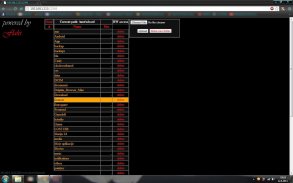



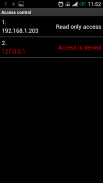
Browse my Droid(WiFi explorer)

คำอธิบายของBrowse my Droid(WiFi explorer)
Explore, download and upload files to your android external storage (sd card) without plugging your device to your pc.
Just turn on your WiFi and start the server, enter the provided address in your browser, allow the access, and you're done.
No more USB cable.
It's working over 3g data too, but be careful because you might go over your data plan allowance.
You must allow the access to the network if you have installed any kind of firewall(droidwall or similar)
Do not use port 1234, it is picking up strange data and the file gets corrupted on upload.
best results are on the default 8080.
</div> <div jsname="WJz9Hc" style="display:none">สำรวจ, ดาวน์โหลดและอัปโหลดไฟล์ไปจัดเก็บข้อมูลภายนอกของคุณหุ่นยนต์ (การ์ด) โดยไม่ต้องเสียบอุปกรณ์ของคุณกับเครื่องคอมพิวเตอร์ของคุณ
เพียงแค่เปิดใน WiFi ของคุณและเริ่มต้นเซิร์ฟเวอร์ให้ใส่ที่อยู่ที่ให้ไว้ในเบราว์เซอร์ของคุณให้สามารถเข้าถึงและคุณทำเสร็จแล้ว
สาย USB ไม่มาก
มันทำงานในช่วงข้อมูล 3g เกินไป แต่ต้องระวังเพราะคุณอาจไปกว่าค่าเผื่อแผนข้อมูลของคุณ
คุณต้องอนุญาตให้เข้าถึงเครือข่ายถ้าคุณได้ติดตั้งชนิดของไฟร์วอลล์ใด ๆ (DroidWall หรือคล้ายกัน)
อย่าใช้พอร์ต 1234 จะมีการเก็บค่าข้อมูลที่แปลกและแฟ้มได้รับความเสียหายในการอัปโหลด
ผลลัพธ์ที่ดีที่สุดเป็นที่เริ่มต้น 8080</div> <div class="show-more-end">


























